A small animation is displayed whenever an application is minimized or maximized. There are some users who want to get better performance by turning off the Minimize or Maximize Animation. And for that the System gives you some benefits to reduce the Animation.
However, if you want to turn off Minimize and Maximize Animation, this article is for you.
Old PCs are a little configurable. Because as the days go by, so many updates are coming. And this Minimize and Maximize Animation of Windows 10 puts pressure on your GPU or CPU. Causing your PC to slow down. And if it is an old computer, it hangs a lot of the time. But for updated computers it is nothing.
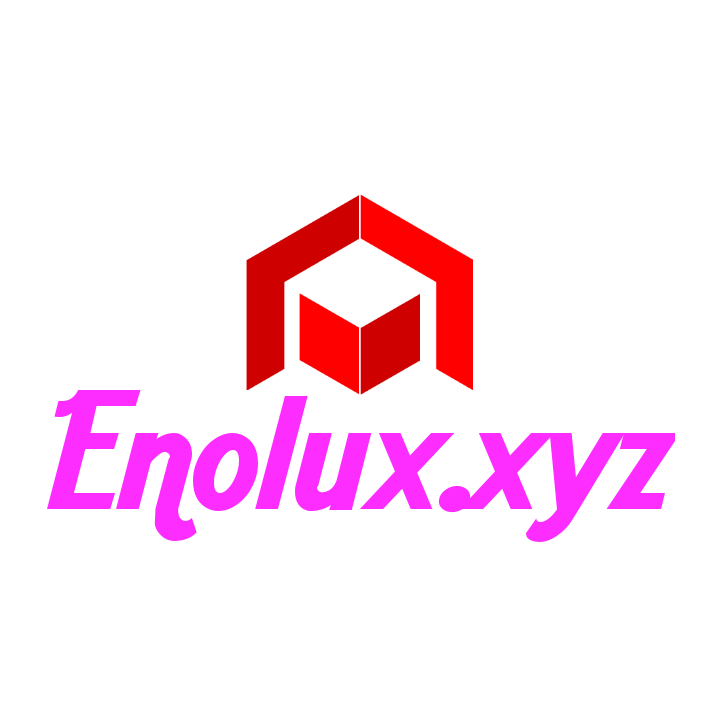

Blogger Comment
Facebook Comment